Using LlamaIndex and gpt-3.5-turbo (ChatGPT API) with Azure OpenAI Service
Table of Contents
Introduction #
In this post we briefly discuss how LlamaIndex 🦙 (GPT Index) and gpt-35-turbo (the model behind ChatGPT) can be used with Azure OpenAI Service.
If you want a short into to using Azure OpenAI Service with Llama-Index, have a look at this post: posts/using-gpt-index-llamaindex-with-azure-openai-service/
Tutorial #
First, create a .env and add your Azure OpenAI Service details:
OPENAI_API_KEY=xxxxxx
OPENAI_API_BASE=https://xxxxxxxx.openai.azure.com/
OPENAI_API_VERSION=2023-05-15
Next, make sure that you have gpt-35-turbo and text-embedding-ada-002 deployed and used the same name as the model itself for the deployment.
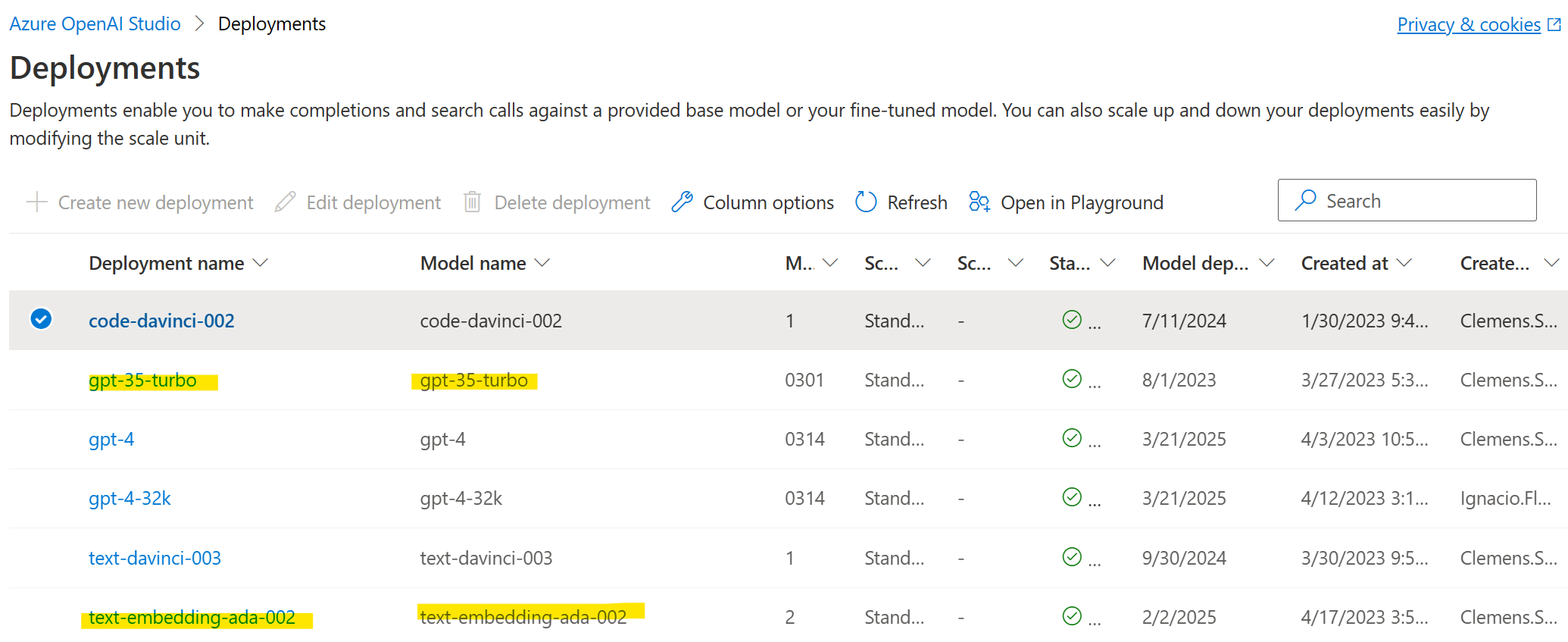
Let’s install/upgrade to the latest versions of openai, langchain, and llama-index via pip:
pip install openai --upgrade
pip install langchain --upgrade
pip install llama-index --upgrade
Here, we’re using openai==0.27.8, langchain==0.0.240, and llama-index==0.7.11.post1.
Summary #
In this blog post, we discussed how we can use the ChatGPT API (gpt-35-turbo model) with Azure OpenAI Service and Llama-Index.