Using LangChain with Azure OpenAI Service
Table of Contents
Introduction #
In this post we briefly discuss how LangChain can be used with Azure OpenAI Service.
LangChain is a powerful tool for building language models that can be used for a variety of applications, from personal assistants to question answering and chatbots. Its modules provide support for different model types, prompt management, memory, indexes, chains, and agents, making it easy to customize and create unique language models. LangChain also offers guidance and assistance for use cases such as interacting with APIs, extracting structured information from text, summarization, and evaluation.
Azure OpenAI Service is a cloud-based platform that enables you to access and use OpenAI’s powerful LLMs, such as GPT-4, GPT-3 and Codex. It offers a simple and secure way to integrate these models into your applications, with features such as authentication, encryption, scaling, monitoring, etc.
Tutorial #
First, create a .env and add your Azure OpenAI Service details:
OPENAI_API_KEY=xxxxxx
OPENAI_API_BASE=https://xxxxxxxx.openai.azure.com/
OPENAI_API_VERSION=2023-05-15
Next, make sure that you have text-davinci-003 and text-embedding-ada-002 deployed and used the same name as the model itself for the deployment.
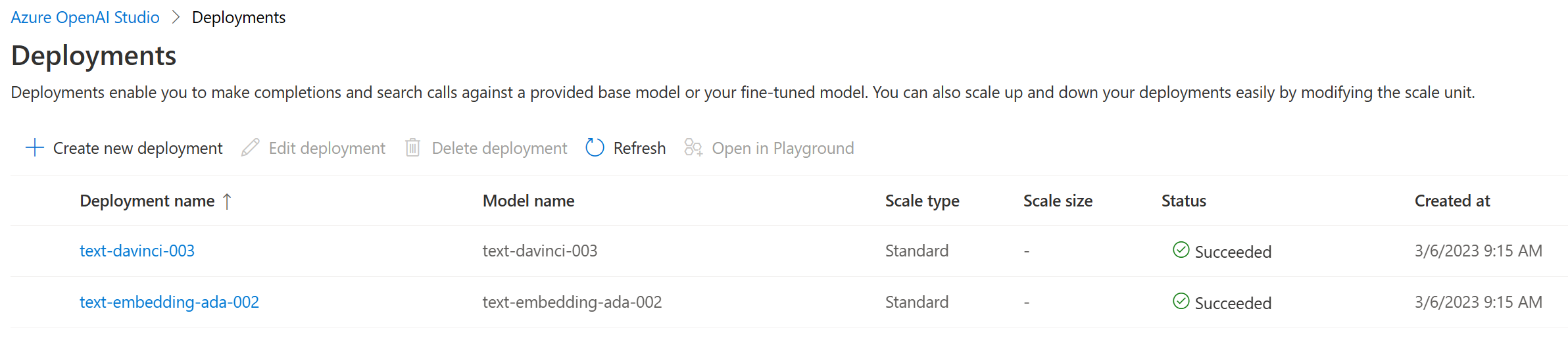
Let’s install the latest versions of openai and langchain via pip:
pip install openai --upgrade
pip install langchain --upgrade
Here, we’re using openai==0.27.8 and langchain==0.0.240.
Finally, we can run our test code:
By setting the openai configuration, we force LangChain (which uses the OpenAI Python SDK under the hood) to talk to Azure instead of OpenAI directly. From here, we can initialize our LLM and use it. For embeddings, we need to make sure to set the chunk_size to 1, as Azure OpenAI Service API does not support embedding multiple pieces of text in one API call at once.
Summary #
In this blog post, we discussed how to use LangChain and Azure OpenAI Service together to build complex LLM-based applications with just a few lines of code. In order to use Azure OpenAI Service, we only needed a few lines of configuration for using text-davinci-003 and text-embedding-ada-002, instead of relying on models hosted on openai.com.